- locate the files or folder you would like to share
- right click on the file/folder and locate the share icon
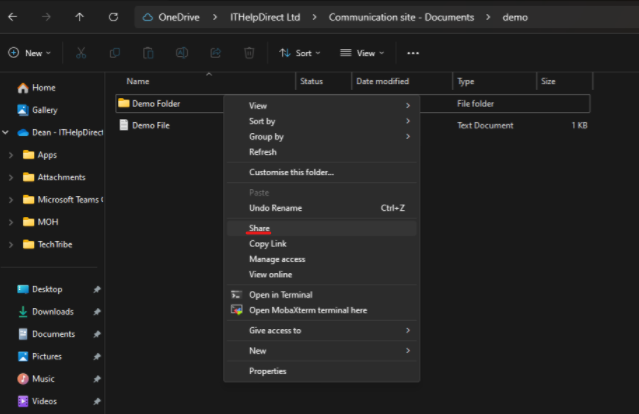
3. now enter the email address of the user you would like to share, select a permission for this user (can edit / can view / cant download)
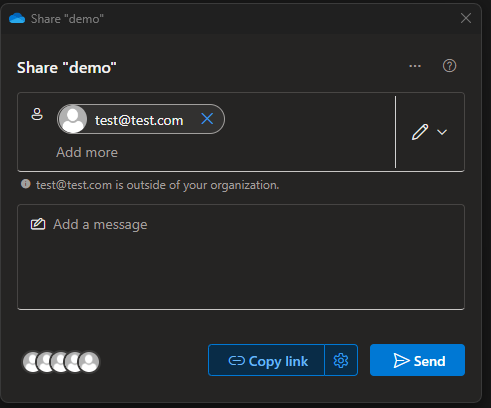
4. Now you can either click copy link and send it to them. or click send (this will send them an email to tell them they have access)
