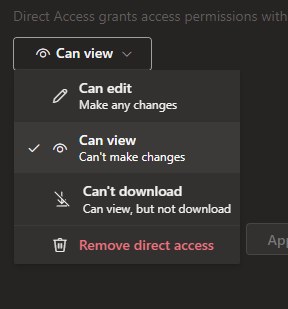- Locate the folder or file you would like to manage access for, Right click and locate Manage Access
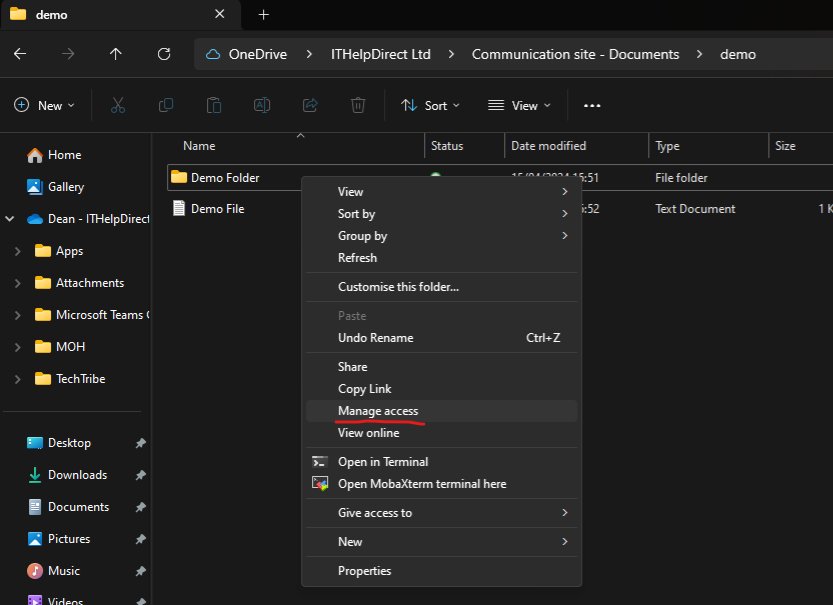
2. You will now see a tab called people, Locate the user you will like to stop access for and click on the user
3. You should now see a box that show what type of access they have. Click that box and select remove direct access.